1. Build ARPACK.
Modify ARmake.inc at follows
1) home="your current ARPACK home";
2) PLAT=anything you like. It would be appended in your library name.
3) Change the DIRS as
DIRS = $(UTILdir) $(SRCdir)
4) Make sure file second.f, which would in standard LAPACK library, in folder UTIL is not in your compile list.
5) RANLIB = touch
2. Build spooles
Following modifictions
1) Modify line 9 of SPOOLES.2.2/Tree/src/MakeGlobalLib from drawTree.c to
draw.c2) Modify line 204 of SPOOLES.2.2/MT/src/QRfactorMT.c from tids[myid]=0;to memset(&tids[myid], 0, sizeof(pthread_t) );3) Modify Make.inc THREAD_LIBS= -lpthread4) Modify makefile uncomment # cd MT ; make libin make lib option3. Build Calculix1) Add #include "pthread.h" into file CalculiX.h2) Modify Makefile as follows ・ Indicate where library of spooles, ARAPCK, BLAS and Lapack in in include in your LIBS, just likeDIR=../../../../solver/SPOOLES.2.2
BLASDIR = ../../../../solver/lapack-3.4.2
LIBDIR=/c/mingw64/x86_64-w64-mingw32/libLIBS = \
$(DIR)/MT/src/spoolesMT.a \
$(DIR)/spooles.a \
../../../../solver/ARPACK/libarpack_WIN64.a \
$(BLASDIR)/liblapack.a $(BLASDIR)/librefblas.a \
$(LIBDIR)/libpthread.a \
$(LIBDIR)/libm.a Then just make it. That's all! 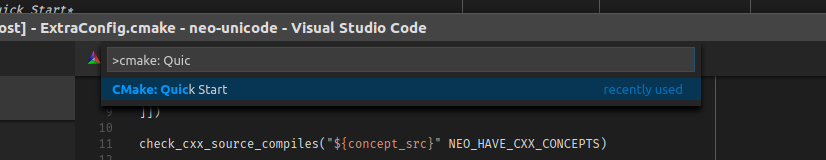

没有评论:
发表评论